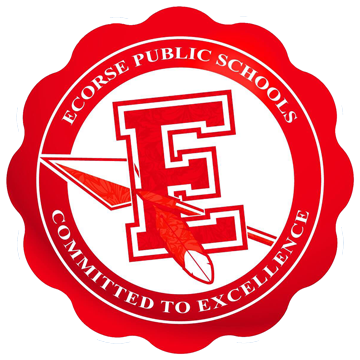Student Connect
Student Connection is a web-based service that allows students to access their assignments and grades on the Internet. Students are given a PIN and password to view their information.
To connect to our school district, we offer a free mobile application for your smart phone or tablet. It is quick and easy to get started!
On your device, connect to the Android Play store or the iOS App Store. Look for the Q Parent Connection app, like the icon below:
Links:Android Q ParentConnection Apple Q Parent Connection
Android Q StudentConnection Apple Q Student Connection
Install / Open the app.
Select the “Connect to school district” option. Use the filter to select the state, county and school district.
Click the “Enter Parent Connection” button.
On the top right corner of the app, click the “Log in” button.
Enter your Parent Portal PIN and password. These are the same PIN and passwords you may have used on a desktop computer.